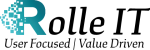Having fast internet in the workplace is more important than ever before. From connectivity to remote work and virtual meetings, almost everything we do online relies on a strong and reliable internet connection. Professional IT services can ensure that your internet speed is appropriate for your business needs. Faster Internet means:
- Increased Productivity
One of the most significant benefits of having fast internet is increased productivity. Slow internet speeds are frustrating and can cause delays in completing tasks. With a fast internet connection, you can quickly load web pages, download files, and upload documents, allowing you to work more efficiently.
- Better Streaming Quality
Streaming has become an integral part of our daily work lives, whether it’s streaming podcasts as associates work, or streaming music on Spotify, or the lobby TV’s video streaming service. With a slow internet connection, streaming can be frustrating, with buffering and lagging, making it difficult to use and frustrating your clients.
- Seamless Video Conferences
A fast internet connection ensures that video conferencing is seamless and allows you to communicate effectively with colleagues and clients. This can significantly improve your productivity and ensure that you can conduct business effectively.
For example, if you’re working on a project that requires you to upload large files to a shared drive, a fast internet connection can significantly reduce the time it takes to complete the task. This, in turn, allows you to focus on other important tasks and increase your overall productivity.
Remote work and virtual meetings have become the norm in today’s business world, and having a fast internet connection is crucial for seamless video conferencing. With slow internet speeds, video calls can lag and freeze, making it difficult to communicate effectively, and distracting from your message.
- Reliable Connections
Having a solid internet and infrastructure connection ensures that you will never miss an email, or important notification.
Reliable internet can ensure that you see all your emails by providing a stable and uninterrupted connection to your email server. When you have a reliable internet connection, you can be confident that your email client will be able to connect to the server and retrieve all your messages.
If your internet connection is unreliable, you may experience issues with receiving or sending emails. For example, if your connection drops in the middle of downloading your emails, you may miss some messages. Likewise, if your connection is slow, it may take a long time for your email client to retrieve your messages, or you may experience time-outs that prevent you from accessing your emails.
To ensure that you receive all your emails, your IT provider should also make sure that your email settings are configured correctly.
What can you do? Contract with an IT professional.
Among other your IT professional should make sure that you are receiving the speed that’s optimal for your needs, optimize your network devices and configuration, install network monitoring tools and provide network security.
Rolle IT supports companies nationwide and is located on the Space Coast. Rolle IT is a Service-Disabled Veteran Owned Small Business.