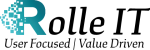Data Security for Law Firms
Rolle IT serves many small and medium size law firms: We understand that as a law firm, protecting client data is of utmost importance. Here is a basic list of security and technology measures that firms of all size should be implementing.
Access control: Limit access to sensitive data to only those who need it. Implement strong password policies, two-factor authentication, and access controls to prevent unauthorized access.
Best Practices, Policies and Procedures: Consulting with an IT and Cybersecurity expert to craft policies and procedures that are inline with your organization’s needs.
Encryption: Encrypt all sensitive data in transit and at rest. This will prevent unauthorized access to data even if it is intercepted or stolen.
Backups and disaster recovery: Regularly backup data and have a disaster recovery plan in place in case of any natural disasters, cyber attacks or data breaches. Rolle IT recommends a comprehensive back up plan.
Secure communications: Use secure communication channels such as secure email and messaging platforms to communicate with clients and colleagues. Not all email platforms are secure.
Anti-virus and anti-malware: Install and regularly update anti-virus and anti-malware software to protect against malware and viruses that can compromise data security.
Proactive Employee training: Train employees on data security best practices, including how to identify and report suspicious activity and how to avoid common data security risks.
Physical security: Implement physical security measures to protect against unauthorized access to physical data storage devices such as hard drives, servers, and backups. Physical security assessments as well as digital security assessments should be part of ongoing data security awareness training.
Vendor management: Vet and manage third-party vendors and service providers who handle sensitive data on behalf of the law firm.
Data enablement– Having secure documents easy to find for the right user.
Overall, a law firm should have a comprehensive data security program that includes policies, procedures, and technical measures to protect client data.
Here are some things a law firm should look for in an IT company:
Expertise: Look for an IT company that has experience working with law firms and understands the unique challenges and requirements of the legal industry.
Security: The IT company should have expertise in data security and should be able to provide the necessary measures to ensure that the law firm’s data is protected.
Support: The IT company should offer fast and reliable technical support, and have a help desk that is available 24/7 in case of emergencies.
Scalability: The IT company should be able to scale its services as the law firm grows and its technology needs change.
Backup and disaster recovery: The IT company should provide backup and disaster recovery services to ensure that the law firm’s data is protected in case of a natural disaster, cyber attack, or data breach.
Cloud services: The IT company should be able to provide cloud services that can allow lawyers to work remotely and access data from anywhere.
Compliance: The IT company should be knowledgeable about the legal industry’s compliance requirements, such as those related to data privacy and confidentiality.
Cost-effectiveness: The IT company should offer cost-effective solutions that meet the law firm’s needs without breaking the bank.
Overall, a law firm needs an IT company that can provide reliable and secure technology services, and that can work collaboratively with the law firm to help it achieve its goals.
Rolle IT supports companies nationwide and is located on the Space Coast. Rolle IT is a Service-Disabled Veteran Owned Small Business.
Data Security for Law Firms Read More »